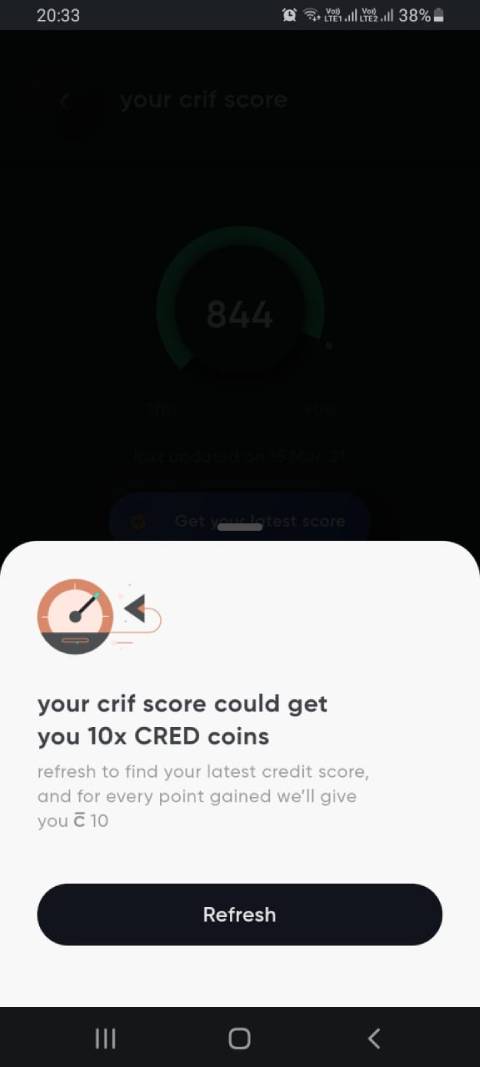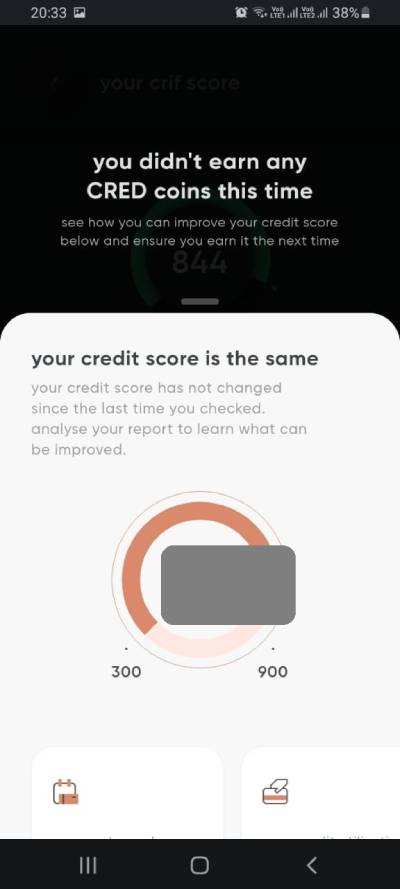In the recent days CRED has been trying to provide more options for redeeming CRED coins. One of their recent launch is CRED Pay, which allows CRED members to use CRED coin as payment option with various brands and avail discount on bill. For instance, you can use your CRED coins at Chai Point (shop.chaipoint.com) to pay up to 10% of Chai point bill (in effect, it is like you are getting 10% discount on chai point bill amount by burning CRED coins). Now wouldn't it be nice if you could make some CRED coins for free, even without making any credit card bill payment? In this post I share a way to get Free CRED coins.
You are probably aware of the fact that CRED has fetched your credit score at time of your signing up and fetched credit scores (from CRiF and Experian). This score fetched at time of signing up will also be displayed in CRED app. You can checkout CRED app showing credit score page, in case you have not noted this in your App already. This credit score keeps changing once in a month. You could earn free CRED coins just by re-checking your current credit score. You would earn 10 CRED coins for each point increase in your CRiF score (in comparison to your last fetched CRiF credit score).
Steps involved with screen shots to get CRED coins worth 10X the increase in your CRiF credit score in CRED App
Getting CRED coins worth 10X the increase in your CRiF score in CRED App:
Open your CRED app and go to 'home' section of the App. If you scroll through the home section of CRED App you should find below option displayed. If for some reason, you don't see this on your home screen, just click on your 'profile' icon, once in your profile page you should see options to check more on your credit score.
Click on the "Fetch latest score" button you see here. This will take you to a confirmation page before proceeding. You can click on the 'Refresh' button here and move further.
After this your CRiF credit score would be fetched, and you would be given 10 CRED coins for each point increase in your credit score. But what if you have no change in your credit score? Well, in that case you get no coins from CRED. Of course, you could retry the same procedure again the next month, and hopefully you have a increased credit score then.
In my case when I tried this, I had no change of credit score and as a result did not win any CRED coins. In such scenario, you will get this below screen.
Stay informed up to date on your credit score:
Even if you did not win any CRED coins, one added benefit of doing this would be to stay up to date on what is credit score and has it decreased, increase or stayed same! Not only would you know if there is any change, but also the reason for the change in credit score will also be present as part of the report (the factors influencing this could be, say change in your credit limit utilization, delayed/on time payment of outstanding credit card bill among other factors as well).